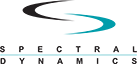CATS Modal / STAR Modal Help
Using Setup Modal Editor/Component Links (PDF)
How to use the Modal Editor to create a model (PDF)
How to use the Modal View Control Animation Tab (PDF)
Using the Sketch Box to build a model (PDF)
Modal Acquisition using Puma / Cougar (PDF)
![]() When viewing a model, why do my solid surfaces appear black even though I have specified a different color.
When viewing a model, why do my solid surfaces appear black even though I have specified a different color.
There are two reasons why your surfaces may appear black. First of all, make sure that your graphics card supports 32 bit color and that this setting is selected. The other possibility is that you have the 'Emphasize Mag' option selected when you have no mode information. This option is on the 'Rendering' page of the 'Model View Control'.