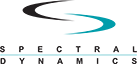Random on Random
- What do the different status panel colors indicate Random on Random?
 What do the different status panel colors indicate Random on Random?
What do the different status panel colors indicate Random on Random?
The color of the status panels indicate if a channel is on/off in the random, sine on random, and random on random applications.
| Grey | Channel is inactive or not available. |
| Green | Channel is active. |