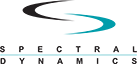Road Simulation
- Are the window settings forced to Hanning during system identification and None (Rectangle) during Replication, or is this handled by the system automatically?
- What do the different status panel colors indicate in Road Simulation?
 Are the window settings forced to Hanning during system identification and None (Rectangle) during Replication, or is this handled by the system automatically?
Are the window settings forced to Hanning during system identification and None (Rectangle) during Replication, or is this handled by the system automatically?
Basically, there is no window utilized during the output compensation process. The window is only applied during the system ID generation and any online spectral analysis which is done during the output process. Windowing during the system ID process can help by reducing leakage errors which in turn helps increase coherence of the system ID function. The (output) compensation process utilizes the FFT solely as a means to implement the impulse response compensation method.
 What do the different status panel colors indicate in Road Simulation?
What do the different status panel colors indicate in Road Simulation?
A simplified voltage "tracking" system is provided by observing the channel status view panel. The colors of the various channel values will change based on the current channel voltage level being processed.
The following table allows the user to identify the channel voltage observed relative to the full scale (FS) channel range:
| Grey | Channel is inactive or not available. |
| Yellow | Channel voltage is less than 10% of the FS value. |
| Green | Channel voltage is less than 99% of the FS value. |
| Red | Channel voltage is greater than or equal to 99% of the FS value. |