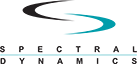Classical Shock
- What do the different status panel colors indicate in Classical Shock?
- How are the compensation and comp usage buttons used in Classical Shock?
 What do the different status panel colors indicate in Shock?
What do the different status panel colors indicate in Shock?
A simplified voltage "tracking" system is provided by observing the channel status view panel. The colors of the various channel values will change based on the current channel voltage level being processed.
The following table allows the user to identify the channel voltage observed relative to the full scale (FS) channel range:
| Grey | Channel is inactive or not available. |
| Yellow | Channel voltage is less than 5% of the FS value. |
| Green | Channel voltage is less than 99% of the FS value. |
| Red | Channel voltage is greater than or equal to 99% of the FS value. |
 How are the compensation and comp usage buttons used in Classical Shock?
How are the compensation and comp usage buttons used in Classical Shock?
Compensation
Load - Load (or read) compensation data into the static memory from a file
Save - Save (or write) comp data from the static memory into a file
Comp Usage
Update - Move the dynamic compensation data to the static memory area
Restore - Move the static compensation data to the dynamic memory area
Use Prev – Selecting “Use Prev” prior to a test start will move the static compensation data to the Dynamic Memory area and skip the normal system ID, running the test with a pre-stored compensation.
To save compensation in Dynamic Memory to the disk file you must first click the "Update" button to update the compensation in Static Memory. Then you select "Save" to save it to disk file.
To recall the compensation from a disk file first "Load" the compensation from the disk file. Then use "Restore" to move it from static memory to dynamic memory to use it for the next output. Using the "Recalc.Compensation" function the compensation in Dynamic Memory can be improved and “Update” can be used to save this function in Static Memory. If the compensation in Dynamic Memory becomes unstable and get worse, you can revert to the last "updated" compensation in Static Memory using "Restore."
Compensation Threshold refers to the effective dynamic range to be compensated based on the system H(f). A Compensation Threshold of -70 dB means that the frequency based corrections will only be applied to those spectral lines that lie within 70 dB from the maximum spectral line in the H(f). Usually, one would try to use as much dynamic range (say up to 120 dB) as possible, but noise and dispersion (like smearing) can cause problems in anti-resonances. For highly resonant structures, or those with high Q's, a Compensation Threshold of abut -100 dB is recommended
NLAF is Non-Linear Adjustment Factor. It is used when there is a known gain non-linearity on a shaker system to reduce the amount and level of pulses used to equalize the shaker system. For example: A test is equalized at –12 dB. When the test is immediately jumped to 0 dB, the result is a time history of the proper shape but about 10% low, a NLAF of 1.1 can be used the next time to correct for the gain non-linearity and eliminate the need to run more equalization pulses at higher than –12 dB.